Inserting Video
Video that you have uploaded to YouTube, Facebook or Vimeo may be displayed on your website by embedding the video player in a page. The various video websites give you HTML code but we don't recommend inserting that - use our system or your page may not be editable.
YouTube is particularly useful in that any embedded video on your website will improve your page ranking on Google.
The actual video must be uploaded to the video website first of course. There are help files listed below. Copy the video URL as shown in the following examples:
Youtube.com
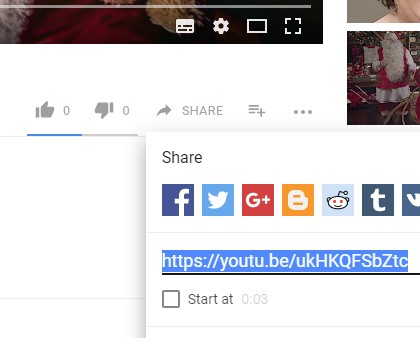 When viewing your video, click on SHARE and select the text in the dialogue box (highlighted in blue here). Copy it ready for pasting into your page.
When viewing your video, click on SHARE and select the text in the dialogue box (highlighted in blue here). Copy it ready for pasting into your page.
Facebook.com
When viewing your video, click on the three dots and then Embed on the drop-down that appears. A dialogue will open but don't copy the code they give you but click on Advanced settings to see the URL of video. Copy it ready for pasting into your page.

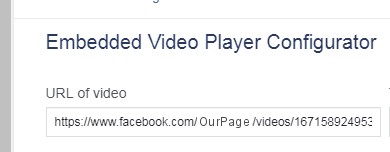
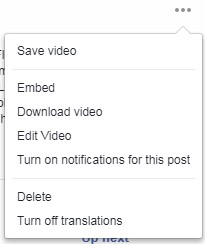
Vimeo.com
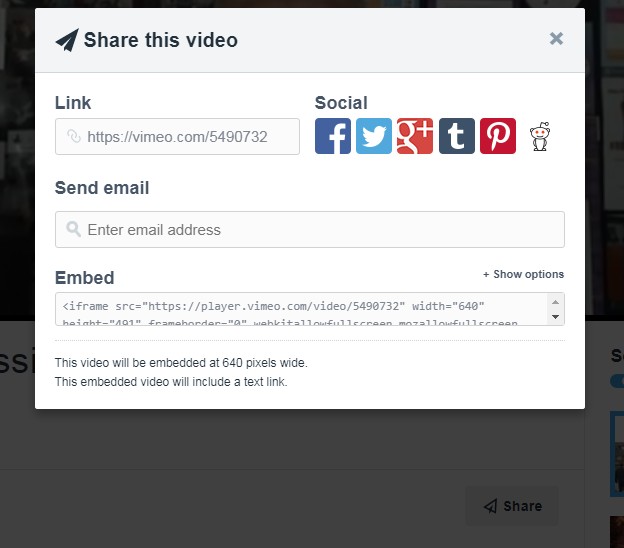 When viewing your video, click on the Share button and select the Link text from the dialogue box. Copy it ready for pasting into your page.
When viewing your video, click on the Share button and select the Link text from the dialogue box. Copy it ready for pasting into your page.
Click on your website page where you wish to insert a video and then click on the video icon![]() on the Control Panel. This will display a dialogue box:
on the Control Panel. This will display a dialogue box:
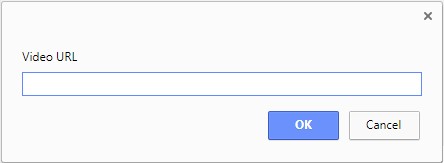 Paste or enter your video URL as from examples shown above.
Paste or enter your video URL as from examples shown above.
Click OK and the video icon ![]() will appear on your page.
will appear on your page.
Save![]() to see the video on your page.
to see the video on your page.
Publish![]() when you've finished editing.
when you've finished editing.
To remove a video, click on the delete video icon![]() and then on the relevant video. It will be highlighted when you hover your mouse over it.
and then on the relevant video. It will be highlighted when you hover your mouse over it.
Help with uploading
For help with uploading videos to Youtube, Facebook and Vimeo visit the respective website:
https://support.google.com/youtube
www.facebook.com/help/1738143323068602/videos/?helpref=hc_fnav
https://help.vimeo.com/hc/en-us
Helpful video production hints
There are some really helpful articles on the Vimeo website


